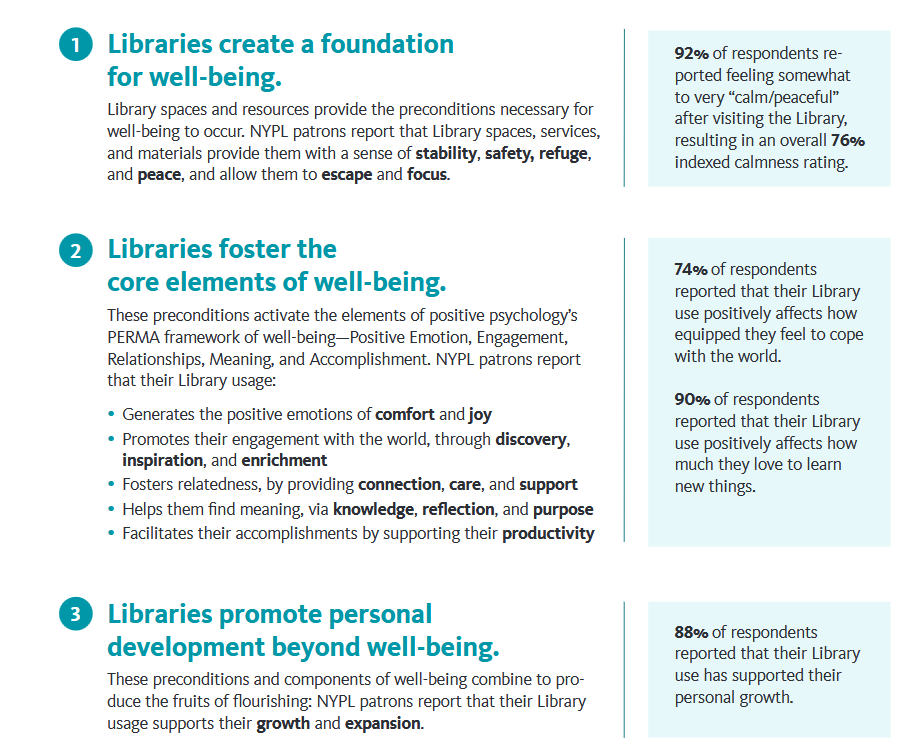In my Strategic Marketing training, we conduct an exercise around the library brand. It begins with a key question: what do you want your library's brand to be? What would the ideal sum-total of everyone’s perceptions of your organisation amount to? Or to put it more simply: what do you want people to say about you when you’re not in the room?
From there we explore how to assess your library’s current reputation, and then talk about all the great marketing strategies you can use to influence and shape your brand, steering it closer to that ideal vision. It’s always one of my favourite workshop activities because I love people hearing the sets of words and phrases people come up with.
Some brand aspirations are easy to work with, from a marketing perspective. If your ideal brand is ‘a place of learning and support’ you can quickly come up with a strategy for the kinds of services you’ll promote and the target audiences for those efforts. Other aspirations are more challenging (though no less valuable because of that): for example ‘innovative and exciting’ or ‘inclusive for all’ are NOT going to become your brand on their own. Achieving these requires a deliberate effort to shift perceptions and actively demonstrate in the marketing content how inclusive, welcoming, or innovative your institution truly is.
I’ve never seen such a fabulous brand to aspire to than the one public libraries already have, revealed in some new research by the New York Public Library.
Let’s start with the quote given to Book Riot, which gives this post its title, from Daphna Blatt, the NYPL’s Senior Director of Strategy & Public Impact, who says the research shows that:
“...library usage positively contributes to externally validated measures of well-being. Our research found that patrons experience refuge, joy, connection, purpose, and expansion through their library use.”
Wow. WOW! It’s just such a fabulous set of terms. And what an exciting challenge to try and build that into a marketing campaign. You could take them together, or work on them one at a time over a period of months - the great thing about it is you’d be building an evidence-based piece of marketing. The research tells us how libraries make people feel, and our job as marketers is to convey that in different ways to different audiences - including, of course, potential new users.
And in fact, those terms are just five of twenty identified by NYPL, across three stages detailed in the full report which you can view here [PDF]. Here’s a screenshot of the page I was most excited about (with as much alt-text as the system allows):
It’s a very positive piece of research at a time when positivity can be pretty scarce around public libraries: I’d urge you to read the report, share it with colleagues, and then run with it as a way to inform your library marketing in 2025.