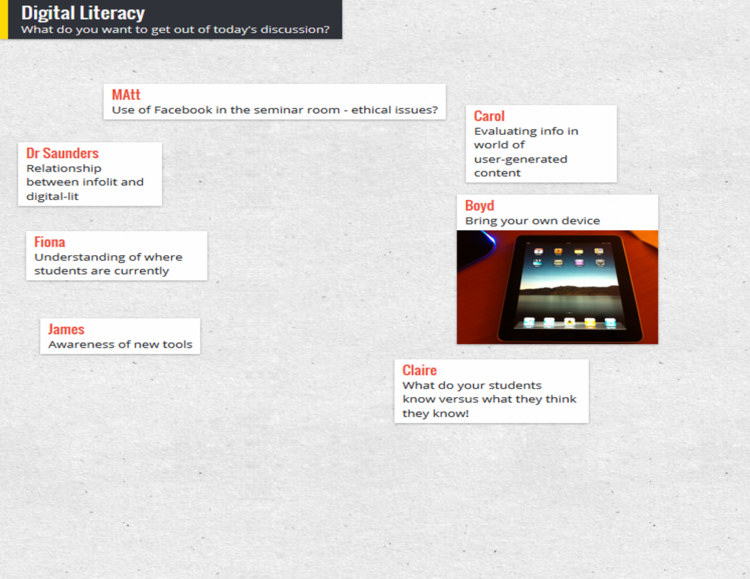Is there a word for people who are both employed and self-employed? There's a group of us who work the majority of our time in a normal job and also do freelance work in the remaining time: I'm going to call us Hybrid Freelancers, for want of a better term. I love being a hybrid freelancer, and a new change has got me reflecting on the pros and cons.
Today I start a new regime of compressed hours: I'm now doing my 90% FTE hours over 4 days rather than 4.5. I reduced my hours to 90% 12 years ago when I first started doing freelance training & workshops as well as my regular day-job at the University of York, and it has worked really well - taking either a day each fortnight, or half a day each week since Covid hit and things moved online, to prepare and run training sessions.
I literally never run the same session the same way twice. I will always, always revise my materials in some way before each session, either to tailor them to the sector or the organisation, or update them with new information, or just tweak them based on something which went well or less well the previous time I ran it. Up until now, I’ve tended to do that at the end of my regular working day, and the morning of the workshops – 45 minutes here, an hour there, and the materials are updated and ready to go.
Just under a year ago I changed roles at York and became a Faculty Engagement Manager, and I’ve found the new position to be much more intense and to take up a lot more emotional energy than my old one. I’ve noticed I’d get to 5pm or so and simply be too knackered to change gear completely and work on freelance materials, so I’ve found myself working at the weekends or evenings occasionally to prep for workshops - something I absolutely do NOT wish to be doing.
As a result of this, I’ve made the change to compress my hours. 5 days compressed across 4 has always been a mystery to me – the days seem so long I don’t get how people manage it… But to fit less than 4 additional hours into 4 working days, and then have a day off a week, seems very doable. It will mean on a regular workshop day where I run something online from 10am – 1pm, I will have the afternoon completely free to prep the NEXT workshop after that, and so on and so on. I think this will really help.
It also means I can potentially take on more freelance work, although by some miracle I have almost always had the same amount of demand for freelance work as I have time do it in, and I don’t expect demand to double just because my availability has! But hey, if you’re reading this and wondering if I can fit in a larger 2-day workshop or whatever, the answer is, yes, by all means get in touch…
Anyway, one of the cons of being a hybrid freelancer is also one of the pros: dividing your brain in two. On the one hand, the con is that it can be hard to switch gears and fit those two different worlds into a reasonable number of working hours. One the other hand, the pro is that both worlds benefit each other: I’m better at my day-job because I learn so much from my freelance work, and my freelance work is anchored in the reality of what is achievable in a library, because I work in one…
What else is there in the pro column, and does it outweigh the con column? First of all I’m going to talk about money. Even though I *know* it’s better when we’re open about financial matters when it comes to jobs, I still feel awkward and gauche! But here we go, anyway.
The Cons of hybrid freelancing
Part of your income is not guaranteed. I’m starting with the obvious one – for 10% of my time I’m relying on generating work, and if I don’t get any work I don’t get any salary. And of course if I’m ill I don’t get sick pay. This is inherently stressful, although much less so as a hybrid than as a full freelancer. On the upside, if you DO get work, it generally pays better than the day-job: my annual income is greater than if I was 1.0 FTE in my day-job.
Continuing on the subject of financial matters, you’re paying less into your pension. You can of course supplement your day-job pension with a private pension if you choose to, but you won’t get any sort of employer-matching type offer. You also have to get good at guessing what your tax bill will be, and putting aside that amount, because you’re taxed annually rather than at-source on your freelance income.
Here’s a tricky one: what does being a hybrid freelancer do for your reputation at your place of work? I’ve heard ‘oh they’re never there, really’ about people in other libraries who also do freelance work: I really, really hope my colleagues at York have never said that about me! Of course, I wouldn’t know if they did. What I do know, however, is I put absolutely everything into my day-job: I make sure I personally make a difference not just to the library but the actual student experience, and I hope this ensures no one ever thinks I see the day-job as lesser in any way to the freelancing.
The Pros of Hybrid Freelancing
I don’t want to be cheesy but the main pro is the people. As a freelancer I’ve run over 300 workshops across four continents (five if you count working online!) and I must have spoken to getting on for 10,000 people across that time: it is an absolute privilege to interact with so many professionals in my field and others, and to get so many different perspectives and experiences shared with me. It makes me better at both my jobs and it helps me understand the world from viewpoints other than my own, which is especially important as a cis, white, straight male.
The work itself is incredibly rewarding. I can only speak as a trainer, but I completely love it – working with engaged professionals who want to learn and share ideas and really get something out of the workshops. I’ve met people years later who’ve told me in detail about how they implemented ideas I’d given them in workshops and that is an uncomplicatedly brilliant feeling!
You get to travel, without travel becoming the only thing you do. I’ve had amazing opportunities thanks to freelancing, to visit South Africa and New Zealand and Australia and all sorts of places in Europe, which I’ve loved. But, I’ve also turned down a lot of overseas trips because they didn’t work for my family - as a ‘hybrid’ I can say no to things, but if I was fully freelance I may well have felt like I had to take on the trips to make ends meet.
Your worklife is inherently varied. I stayed in my previous job (Academic Liaison Librarian) for 13 years, which is a long time. Mainly it was because I hadn’t found a job I wanted to do more, but a big reason I didn’t get itchy feet was because I had constant professional *variety* and change in my freelance life.
All in all I’d say to anyone considering going freelance, try the hybrid system first to see if it suits you – the additional security it provides is really beneficial, especially when you’re first starting out!