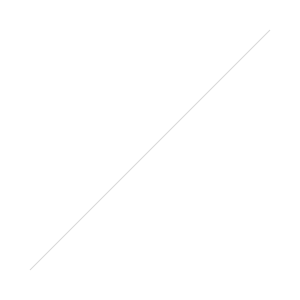I'm always banging on about Slideshare.net to anyone who'll listen - I think it's the great underrated social network, the secret weapon of communication. And people do listen - whether it's librarians on presentation skills or social media courses, or academics on web 2.0 / edtech courses, people are amazed at the reach Slideshare can provide. An example I like to give is of a presentation I created a couple of years back called The Time For Libraries Is Now - it's essentially pro-library propaganda packaged up in such a way that non-librarians will hopefully look at it. I've only given that presentation once to a room full of people, but it's been viewed around 70,000 times online - that's the equivalent of my having presented at Wembley Stadium! It's more or less the same amount of effort, for hundreds of times the audience and reach, and that makes Slideshare invaluable. People LOVE to share presentations, they tweet links to them, they talk about them on Facebook, they embed them on their own blogs and sites - and they view them a lot more readily than they'll read an article or a blogpost. It's all about packaging up a message for maximum impact; I've said before on this blog, that if I have something really important to say, I'll say it with slides. Here's my Slideshare profile. Anyhow, Slideshare have just started emailing users with updates on how their decks are doing. This week I got this:
What struck me (apart from the fact that the Tweets / FB stats are wrong for some reason) is the sheer number of views per week - for things I've already done, and don't update or even regularly add to. Around 2 thousand views a week! This blog gets around 2,500 views a week (unless I actually write a blog post in a given week, in which case hopefully it goes up a bit...) and that's with an archive of 100s of posts for Google to find - Slideshare only has about 25 of my presentations on and yet that many people are receiving the messages I've put out there. (Plus, only four of my blogposts have had over 10,000 views, let alone 50 or 70,000.)
So, information professionals with something to say - make a nice slidedeck and get it on Slideshare. Libraries with key messages for users and potential users - by all means use all the usual channels, but use Slideshare as well! Got some new facilities? Make a slide deck about it, full of nice pictures of those facilities, and embed it on your library homepage. Got some new courses coming up? Create a PowerPoint with what the courses are, why they'll benefit the users, and some quotes from previously satisfied customers - stick it on Slideshare and embed it on your bookings page. Teaching information skills? Put the PowerPoint on Slideshare afterwards so your students can refer back to it.
In terms of getting your message to stick, and generally making slide decks which are nice enough to get shared a lot on Slideshare (and perhaps picked up and featured on their homepage, which guarentees a huge amount of exposure), here's some tips I've previously posted on here - on a slidedeck of course!
And if you're interested and haven't seen it, here's the Time For Libraries Is Now deck I mentioned at the top of the piece.