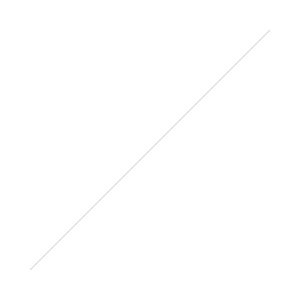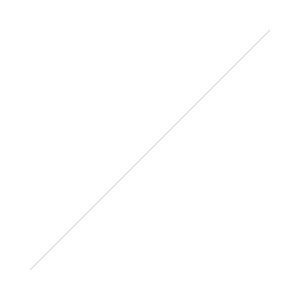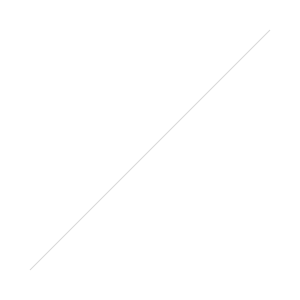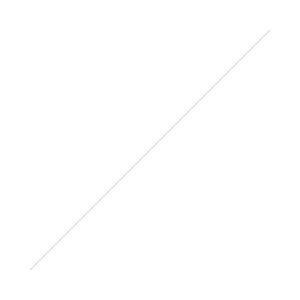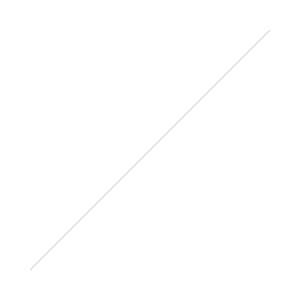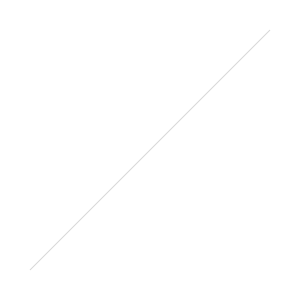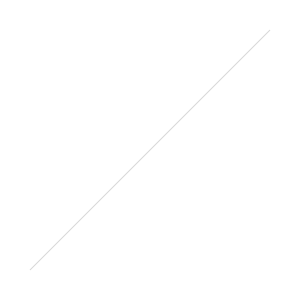I've given a couple of talks on technology in libraries recently. Here's roughly what I said. (Or, more accurately, roughly what I intended to say, :) ) In modern librarianship you can do so many jobs, such a diverse array of roles which are salaried by the library; actually very few threads run through all of them. Over the course of the two New Professionals Information Days we've had more than 150 delegates through the door, and there's very little in common between ALL the roles we do or aspire to do. Certainly not books.
'Problem solving' is probably a thread which runs through most roles, 'people' is another. But really technology is the only thing that unites pretty much all the jobs we Information Professionals do. So, it's incredibly important to be comfortable with it. By technology I do mean hardware (PCs, scanners, iPads etc), but to a greater extent I mean software, platforms, social media, the internet and all that it entails.
Technology, when used well, is at the heart of the revolution libraries are currently under-going. Already well under way is the change from libraries as 'book wharehouse' to libraries as something much more dynamic and fluid, led by the information-seeking needs of our users. As New Professionals, we will soon become custodians of that change: we need to be ready.
If you think about a timeline of the world, and a timeline of libraries, the two have not been changing at the same rate. Libraries have been bobbing along in a very similar fashion for quite a long time, with not much in the way of drastic change between the library of Alexandria, and the libraries of 30 years ago. Suddenly, however, they're changing more in the last 30 years than arguably in the whole of the rest of their history put together. And of course, that seismic shift has its heart in technology.
Let's imagine a library has stood on this spot since the 1890s. Imagine a 30 year old man, like me, goes into this library in 1890 - he can expect a certain look, a certain feel, certain types of resource. If you took that man and forced him to travel though time, and placed him in the 1920s, he'd be all at sea. The world, and society, would be almost unrecognisably different. A World War would have been and gone, there'd be telephones revolutionising communication, cars all over the roads, JAZZ happening in clubs! Along with much else that would be almost unimaginable to our 1890s 30 year old. But this library - this library would probably look and feel much the same. Jump forward another 30 years - society has leaped again. The Roaring Twenties have been replaced by the Stepford Wives era, the straight-laced 50s. Technology has moved forward. Another World War has devastated much of Europe. Once again, our 30 year old's head would spin with all the changes. But this library is mostly unchanged - the types of resources are much the same. Fast forward another 30 years, to the 1980s. Society is permissive and developed in a way which would shock our 30 year old. Technology has moved on so much that not only has man landed on the Moon, but he's become indifferent to the idea of bothering to do so again. The Cold War hangs over the world. Computers are becoming common. A 30 year old from the 1950s would find the 80s a culture shock, to be sure. Yet he'd have little or no trouble using this library; the resources would look mostly familiar.
Finally, jump forward the final 30 years to now. Of course, the world is very different. But - and perhaps I'm being naive here - I think the 1980s 30 year old could slot into society without too much difficulty - it's not a cosmic leap forward in many respects. Similarly, as 30 year old now I could slip back into 1980 and not be totally lost. But the library would be completely unrecognisable! Suddenly the flat line of library development has shot upwards and gone off the chart. Technology has moved on dramatically in all areas of society - but much of the day-to-day effects of this are to do with how we access information. With how much we value information. With how we live now in an information economy. The internet has changed everything, including the library. Technology rules the library, it has shoved books to one side. People have always needed to access information, and libraries have always strived to provide access - but now the vessels for that information are changing. Librarians are increasingly becoming early adopters of new tools, platforms, and skills. Public perception, however, has quite understandably been unable to keep up with this change. It lingers behind, envisaging the library much as it was in the 50s, the 20s, or the 1890s.
So it is our job as the information professionals to equip ourselves with as much knowledge of the new as we can, whilst respecting what our predecessors have achieved. Because we newer professionals may not have that long to wait until we start actively start shaping the future of the profession. In fact, it's already happening.
It used to be said that what you learn in your Library Masters would last you five years before the information became outmoded. Now it's said to be just two years; this profession changes fast. Similarly the technology is evolving all the time - all this presentation can do is provide a snapshot of what is used in 2010 (and how we use it). I spoke to loads of my peers to crowd-source the information contained in this presentation, and they all stressed how they go to conferences, read blogs, subscribe to mailing lists and read professional publications, in order to keep up with what is going on. No one ever reaches a plateau of technological know-how in libraries, that they can afford to remain at indefinitely. As glib as it sounds, professional development never really stops.
All roads lead to technology eventually. All ROLES need technology eventually. If the job you want next doesn't require any technological expertise, chances are the one after that will. But even if your dream job doesn't use technology, it's actually very hard to get far enough up the pay-grades to get that job without going for some tech-related jobs. You can't afford to lose out to other more tech-minded people, because so many of the new roles and positions that are being created in libraries relate to the research, implementation, evaluation and development of various technologies.
As I've said before, it's more of a careers climbing wall than a careers ladder in this profession - there aren't always hand-holds directly above you. Those sideways or diagonal excersions often involve technology. For example if you need management experience, a great way to get that is from a project. Projects are often externally funded. External funders love to invest in the newest, most exciting things. The newest, most exciting things often involve technology.
Another point my peers repeatedly stressed when I was researching this, was how important interpersonal skills are. So much of what libraries do is collaborative these days - you have to be able to get on, to get on. Raw technical skill is not enough on its own - you need to be able to communicate effectively too. The TV stereotype of the computer whizz-kid who sits in the basement of an organisation, anti-social and belligerent, but kept on because HE'S JUST SO DAMN GOOD, would never happen in the library. He'd get to the end of his 6 months probation and his line-manager would say, I'm sorry, you're out. It doesn't matter how good your ideas are if you can't communicate them to your peers effectively.
A final word on technology. If you're scared of people, it'll be very difficult to sustain a career in libraries. You may be better off getting out now. If you're scared of technology, that's okay. We can help you! You need to immerse yourself in it - because the fear comes from unfamiliarity. Take away the unfamiliarity and you'll take away the fear. Just use different types of library related technology all the time, until you become comfortable with it. Learn to use social media platforms or presentation software even if you don't need to use it right now. Go on a course on one of the Office suite. Read the manual of your camera and start doing more sophisticated things with it. Just throw yourself into it.
Eventually, you get to a state where you're comfortable enough with technology generally that you're not afraid to take on ANYTHING new that might come up. And this is necessary because, as we've said, change happens fast in this industry. You need to get to a state where you're unphased by the idea of taking on some new platform or direction. It's all very well learning how to use one piece of kit - that's like learning directions from here to the railway station. Much better than that would be to learn where the railway station is, then you can get to it from anywhere...
============================================
The above was from the last New Professionals Information Day for this year (and with MSU closing, who knows when there will be another one) so I can make my presentation materials properly available.
I used Prezi again, but in a different way this time. The canvas became an interactive map – I asked the delegates whereabouts in the library they’d like to work, then navigated to that part of the map and zoomed in on the desk in that ‘room’ to read all about the relevant technology. I designed it very much as an online object, able to stand-alone and be used without me wittering on in the background, so check it out below – just click on a part of the library you want to know about.
As ever, Prezis work better on full-screen. Feel free to embed this wherever you’d like – it’s available under Attribution-NonCommercial-Sharealike Creative Commons licences. And if you have any corrections or suggestions to make, let me have them!