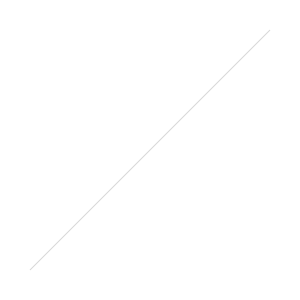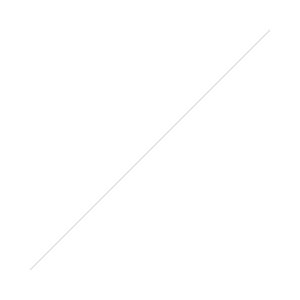Recently I've found myself giving out some careers advice, as part my role as a New Professionals Support Officer for CILIP, and as a follow up to the New Professionals Information Days where people have emailed me asking for guidance (and some of the below is stuff I said in my talk on technology). My career is by no means a shining example to follow, but I do know about a lot of resources or ideas which could help people just starting out in Libraries.
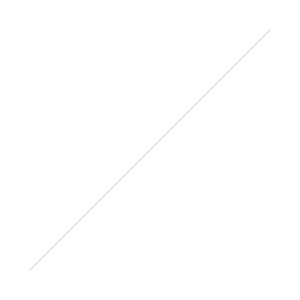
I've created a seperate page on my website which draws together the advice below, along with the advice from people in the comments too - you can view it here. The following is the original blog post:
- Work *really* hard. I know this is obvious, but you'll be surprised how hard you have to work if you are to get anywhere. There are enough talented, focused and hard-working individuals in this field who will be going for the good jobs, so you have to work very hard to keep up with them unless you want to stagnate - that may mean doing stuff in your own time, including unpaid work-experience in the department you want to work in (even if you already work in the library elsewhere). Librarianship is NOT a soft option - if that's what you're after, stop reading this now and go and look for an alternative career.
- Get focused work experience. This really good post from Library Hat reminded me of how important this is - the job market in libraries is so competitive, it's no longer enough just to have worked in libraries generally. You need experience directly relevant to the career path you want to take.
- Plan to do the Masters. Forget the merits or otherwise of the LIS Library Masters, forget the fact that most job descriptions will ask for it 'or significant experience'. Just bite the bullet - pretty much everyone entering the profession now who is in it for the long haul, either has or will soon acquire a Masters in Library and Information Management or similar. It is expensive and time consuming, it's of questionable value, and it won't necessarily prepare you for the proper world of working in libraries - but for now it's absolutely essential. The sooner you get it, the better. Here's a list of the places that offer it in the UK (and here's one for the US), including Distance Learning options which a lot of people are choosing now. I can understand if the prospect of doing another qualification, and all the sacrifices it entails, puts you off the profession; that's fine. But don't continue working in libraries without intending to acquire the Masters at some point if a: you plan on sticking around and b: you plan on getting anywhere. (On Twitter, @bibliopoesey asked if it matters where you do the Masters. In my opinion: not THAT much - it's a vocational degree, so that kind of hierarchical system of Universities doesn't seem so important. That said, UCL and Sheffield appear to offer a considerably better course, so go there if you can! But you're not going to be denied a job because you did it at Northumbria, or wherever. Just my view, I may be wrong.) [NB: Please see the comments section below for more on this - it may be that planning to do some kind of Post Graduate library qualification is sufficient: ie you could do a PgDip rather than a full MA/Msc, which is shorter, cheaper, and not subject to new UK laws about increased fees for those who already have a Masters.]
- Be prepared to start near the bottom. Because you need a Masters to get a good job, and you usually have to have worked in libraries for a minimum of one year to get onto the Masters, it's almost impossible to start anywhere other than near the bottom. That's actually a good thing - it connects you with the customers, who are what the whole thing is all about (it becomes easy to become detached from that as you move highter). Graduate Traineeships are a good way in - but as @Naldasaid pointed out, there aren't too many of them. Don't worry if you can't get onto one, just start off in Customer Services (or as a Library Assistant or whatever your organisation of choice likes to call it) and apply to do the Masters after a year anyway - just try and make as many opportunities as possible in that first year (by shadowing people, trying to get involved in committees, or doing extra-curricular stuff like serving on your local CILIP Career Development Group committee or getting an article published). You undoubtedly get a broader experience by default as a Graduate Trainee, but by the time your career is three or four years old I'd be surprised if you'd be significantly disadvantaged by not having been one. I certainly haven't been - I started off in Customer Services, and then got a better job as a Project Assistant 10 months in. Project work is great if you can get it - you can be in at the start of something, which often leads to greater responsibility and the chance to use your initiative.
- Proactively anticipate your career needs. It's very little use trying to acquire some kind of expertise, experience, or training, after you've seen the job you want advertised. You need to have already done it before you apply - so anticipate what you might need to know, and start learning about it even if you don't require the knowledge for your current role. This could be something as simple as going on an Advanced Excel course when you get the chance, to a more strategic process like going for a Subject Team Assistant role if you want to end up as a Subject Librarian, even if that means moving sideways. Get hold of a generic job description for the next role you want, and start ticking off all the boxes in the Essential and Desirable person specification so you can strike when the position becomes available. Then, get hold of a job description for your IDEAL job, even if you're 20 years away from being able to apply - it's never too early to know what expertise your career will need.
- Join a professional body. I can't emphasise enough how valuable I've found an awareness of the wider profession, and for me that awareness comes from two things - professional bodies and social media (more on which below). So join CILIP, or IFLA, or SLA, or ALA, or whatever body is most pertinent to your ambitions, and devour all the information and connections they have to offer. Most organisations have cheaper rates while you're a student or earning under a certain amount, so take advantage while you can!
- Acclimatise to the fact that this is a people profession. As @jaffne points out, it's not a book profession, and as @Girlinthe points out, it is a people profession - we are part of the service industry, just in a sometimes-quite-intellectual way. You cannot work in this industry if you don't like people, if you can't solve problems, if you can't keep smiling. If you're painfully shy then that's something you can work with and overcome - if you just want to sit quietly surrounded by lovely old books, you are completely screwed.
- Acclimatise to the fact that this is a technological profession. Technology is the one thing, apart from problem-solving, that runs through every role or job that the library pays the salary of at the end of each month. Almost every single role needs a good grasp of technology (even the ones you might not think would do, like being a Convervator for Special Collections for example). Here's a guide to what technological expertise is needed in which areas of the library. If you're not comfortable with technology now, that's okay - just throw yourself into it. Fear comes from unfamiliarity, so take that away and you won't be scared anymore.
- Acclimatise to the fact that this a profession in transition. Change is a constant in libraries - there's been more change in the last half-century than in all of previous library history put together. Get used to change early, and plan for the future always. Part of that change means we have to be more agressive than in the past - the days of running a library like a charity are gone. They need to be run like businesses and aggressively marketed - and you need to be prepared to market yourself, build some kind of brand, and put yourself out there. (I dread to think what I'd've said to someone in 2006, on my first day of the job, if they'd've come up to me and talked about marketing and building a brand - I probably would have laughed at them, or called them a tosser. But it's the reality, and it's more fun than you might imagine. :) )
- Attend events. Meet people, learn stuff, make connections, understand more than just your own library world. Social Media will help you find the best events to go to, as will membership of a library body.
- Join LISNPN. I created a network for LIS New Professionals - it's full of events listings, how-to guides, information, and other new professionals (around 560 at the time of writing). Wherever you are from, join it - we can try and answer your questions, attend to your needs, we organise face-to-face meet-ups, and we'll connect you with the wider profession.
- Get yourself on Twitter. Twitter is an invaluable source of networking, links, information and support. If you're not on it, it's probably different to how you imagine it is - it's much more interactive, and much less vapid. Make time for it and you'll have so much more understanding of what's going on in the Information Profession; here's my guide on how to get started. If you want to set up a blog too, even better - here's another guide on how to do that, and on the importance of an online presence.
- Diversify. There is no career ladder in this industry; think of it as a career climbing wall. Sometimes there are no hand-holds directly above you - you have to go sideways or diagonally, but the most important thing is not to get stuck. Keep your eye on the job you want, and keep moving upwards in the meantime - sometimes there is no direct route from A to B so you have to diversify. One thing is for sure though - no one (or almost no one) ever went right from a Grade 3 entry level role to a Grade 7 professional role. You need to cover some of the ground in between - and library careers often don't develop in a linear fashion.
- Value yourself. Things have changed over the last few years, and New Professionals are increasingly recognised as being worth listening to! We have a voice, we have networks of support. Don't put up any kind of wall between 'us' and everyone else more senior - but be confident from the start that your opinion is of value.
- Make things happen for yourself. If you've got a good idea or a wish, don't wait for someone else to make it happen. Today, with social media and Web 2 tools, you can probably make it happen yourself. Just do it, and professional development will almost certainly follow. An example of this is the Library Routes Project, set up by me and Woodsiegirl - take a look, you may find it useful, as it documents people's routes through their library career (including how they got started). We just decided to do it because we thought it'd be useful - now it has around 150 entries from librarians all over the world, and has been viewed by over 23,000 people.
- Find something in librarianship that matches your existing interests. You'll be amazed at how diverse interests can be accommodated as part of your library job. Whether you're a wannabe writer (write some articles for professional publications) or a fan of 16th century textiles (work towards becoming the archivist for the 16th Century Textiles Society..) you can drag your existing interests into your job somehow. It's what helps make it a vocation rather than just a job.
...
Any more essential tips? Let me know and I'll add them to the permanent page.
- thewikiman